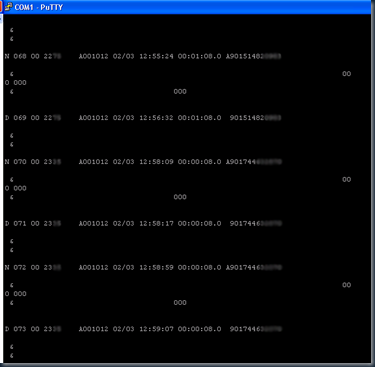I have just taken delivery of my new Asus Transformer - the name is cool btw!
Thought I would test out the keyboard docking module by writing a quick blog review of the Tablet.
First Impressions.
Upon opening the packaging you can't help but notice how well made the tablet is.
The bronze finish is very nice.
As an Ipad owner also I could not fail to compare the 2 devices.
The Transformer is more shiny on the screen area and this does admittedly make it a bit harder to view and you do indeed find yourself angling the screen for the best position.
I also had a slight problem in that when docking the first screen into the keyboard module the pressuer of actually having the tablet docked must have caused some sreen distortion which manifested itself as a disturbance in the lcd beneath the screen.
I was in the lucky situation of having 3 Transformers to choose a new keyboard dock from.
You however may not be so lucky!
One of the first things I tried was inserting a USB stick into the side of the Transformer.
Once the fiddly cover was moved the usb went in ok. A notification icon came up to tell me I had a USB device available and a file manager app gave me access to it.
All Good!
I added my MS Exchange account with no problems, since my mail, calendar and contacts fine.
Then also added my Hotmail as a second exchange account giving me a combined inbox!
Integrated with my Picasa account too and added all my web albums to the photo gallery.
The 2 cameras, front and back are totally acceptable, however, Skype really needs to get video calls onto Android.
My 9 year old was very impressed with the Movie Studio App and made a really funny little movie with soundtrack in no time!
Working in i.t. as I do I was still looking for additional windows type functionality exactly as I did with the iPad.
Wyse PocketCloud was my next stop.
So Windows 7 on a Transformer was ok, just couldn't quite get the resolution right.
The mouse controller is very responsive but the buttons can be a bit hit and miss!
All in all a very capable and versatile piece of kit, no speed related issues.
But.....
At the price of a high spec laptop is this the correct device?
If it fits your needs then yes but as far as I'm concerned it is an expensive gadget and not a line of business piece of kit!
That said and preparing for the fallout from the Apple Fanboys I do prefer it to the iPad, mainly because no itunes!